simli-flutter-client
Simli Client for Flutter
Simli Client is a Flutter package designed for seamless integration with the Simli API, offering real-time, low-latency streaming avatars. It leverages advanced WebRTC technology to manage video rendering, peer connections, and data channels, making it an ideal solution for applications like virtual assistants, customer service bots, and more.
🚀 Features
Simli Client provides a range of powerful features to simplify integration and improve performance:
- Customizable Configurations: Fine-tune session settings, timeouts, retry logic, and more using
SimliClientConfig. - Real-Time Audio and Video: Supports synchronized audio streaming and live avatar rendering.
- Robust Connection Management: Handles WebSocket timeouts, ICE gathering, and connection retries.
- Advanced Audio Handling: Includes silence detection and customizable thresholds for action triggers.
- Effortless Integration: Provides a simple API for session initialization and data streaming.
🔄 Compatibility
The SimliClient Flutter package is fully compatible with Simli Client version 1.2.1 from npmjs.com. Ensure you are using version 1.2.1 or later for seamless integration and functionality.
📦 Parameters
SimliClient Parameters
| Parameter | Type | Description |
|---|---|---|
clientConfig |
SimliClientConfig |
Configuration object for the client session. |
log |
Logger |
Logger instance for debugging and event logging. |
SimliClientConfig Parameters
| Parameter | Type | Description |
|---|---|---|
apiKey |
String |
The API key used for authenticating API requests. |
faceId |
String |
Identifies the face avatar to use for the session. |
handleSilence |
bool |
Enables or disables silence detection. |
maxSessionLength |
int |
The maximum allowable session length (in seconds). |
maxIdleTime |
int |
The maximum idle time allowed before termination (in seconds). |
syncAudio |
bool |
Enables audio synchronization. |
retryDelay |
Duration |
Specifies the delay before retrying failed operations. |
connectionTimeoutTime |
Duration |
The maximum time allowed for establishing a connection. |
requestTimeout |
Duration |
The maximum time allowed for a request to complete. |
audioCheckInterval |
Duration |
The interval at which the audio status is checked. |
silenceThreshold |
Duration |
The duration of silence considered significant for action. |
iceGatheringTimeout |
Duration |
The maximum time allowed for ICE gathering. |
maxRetryAttempts |
int |
The maximum number of retry attempts for API requests. |
webSocketTimeout |
Duration |
The maximum time allowed for WebSocket operations before timeout. |
answerTimeoutTime |
Duration |
The maximum time to wait for an answer before timing out. |
videoReferenceUrl |
String |
The video reference URL used during the session. |
isJPG |
bool |
Indicates whether the file format for assets is JPG. |
SimliClient Members
The SimliClient class includes various properties and callbacks to manage the client’s state, connection events, and audio-visual rendering effectively. Below is a list of available members:
| Member | Type | Description |
|---|---|---|
videoRenderer |
RTCVideoRenderer? |
The video renderer used for displaying video streams. |
stateNotifier |
ValueNotifier<SimliState> |
Notifies listeners of changes to the client’s state. |
isSpeakingNotifier |
ValueNotifier<bool> |
Notifies listeners of changes in whether the user is speaking. |
onConnection |
VoidCallback? |
A callback for handling connection events. |
onFailed |
void Function(SimliError) |
A callback for handling connection failed events. |
onDisconnected |
VoidCallback? |
A callback for handling disconnection events. |
isSpeaking |
bool |
Gets whether the user is currently speaking. |
isSpeaking (setter) |
bool |
Sets whether the user is currently speaking. |
state |
SimliState |
Gets the current state of the client. |
isConnected |
bool |
Utility method to check connection status. |
audioLevelNotifier |
ValueNotifier<double> |
Notifies listeners with the audio level of the avatar. |
🛠️ Getting Started
Installation
-
Add the dependency to your
pubspec.yaml:dependencies: simli_client: <latest-version>Get the latest version from the Installing tab on pub.dev.
-
Fetch the package using:
flutter pub get -
Import the library into your project:
import 'package:simli_client/simli_client.dart';
🖥️ Implementation Guide
-
Configure the client:
Create an instance of
SimliClientConfigwith the required parameters:final config = SimliClientConfig( apiKey: '<YOUR_API_KEY>', faceId: '<YOUR_FACE_ID>', handleSilence: true, maxSessionLength: 3600, maxIdleTime: 300, syncAudio: true, ); -
Initialize the Simli Client:
Pass the configuration and a logger to the
SimliClientconstructor:final SimliClient simliClient = SimliClient( clientConfig: config, log: Logger(), ); -
Start the client connection:
Use the
startmethod to establish the connection:simliClient.start(); -
Render the live avatar:
Use
RTCVideoViewto render the live avatar:RTCVideoView( simliClient.videoRenderer!, mirror: false, placeholderBuilder: (context) => const Center(child: CircularProgressIndicator()), ); -
Send audio data:
Stream custom PCM16 audio in
Uint8Listformat to trigger the avatar’s response:simliClient.sendAudioData(data);
🔧 Advanced Configuration
The SimliClientConfig provides flexible options for fine-tuning your session:
- Timeouts and Delays: Customize connection, request, retry, and WebSocket timeouts.
- Silence Handling: Configure silence thresholds to define actionable durations.
- Video Reference: Specify a video reference URL for preloading or fallback scenarios.
- Retry Logic: Define retry intervals and the maximum number of attempts.
🎨 Preview
Check out the Simli Client in action:
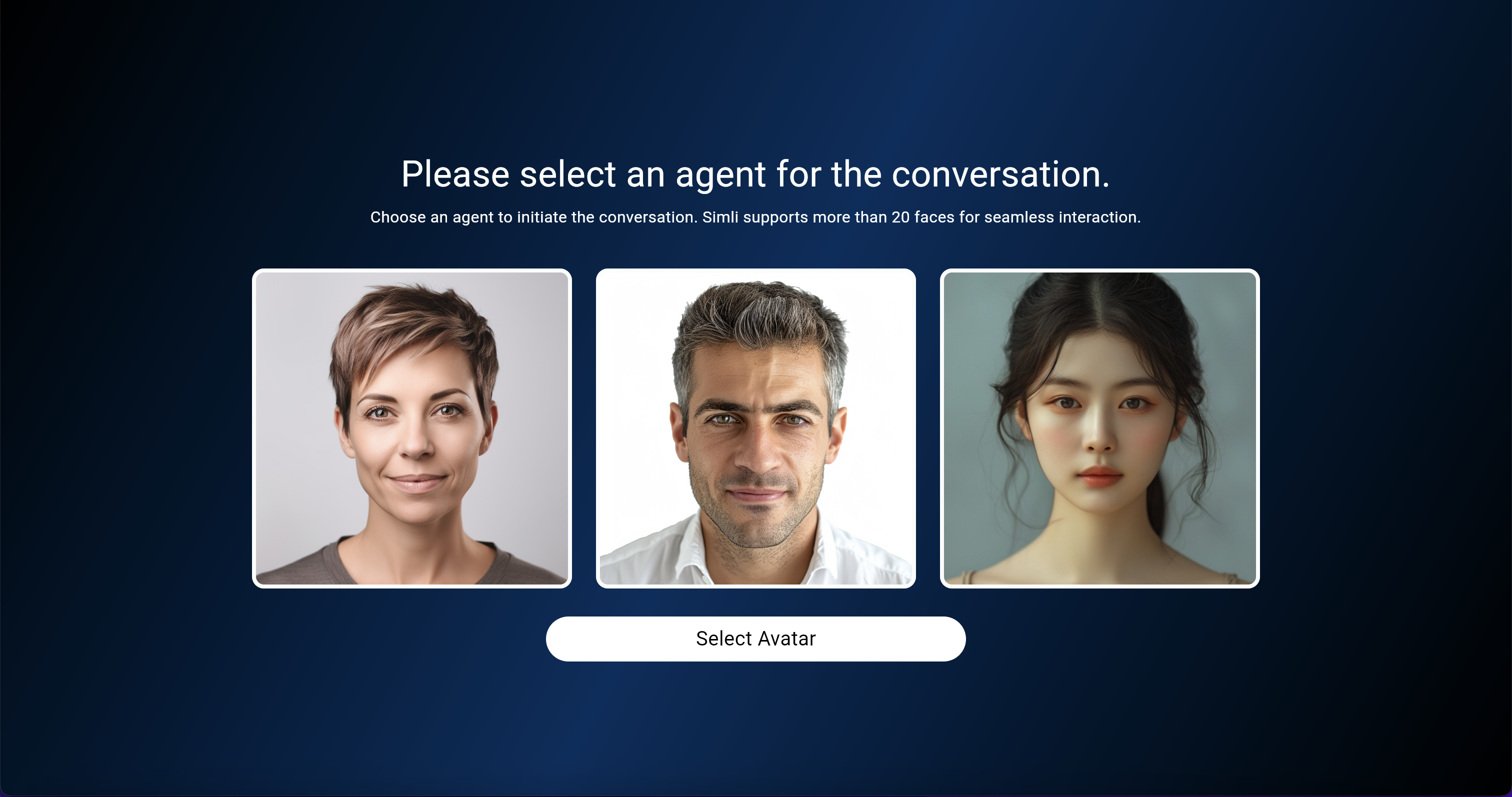 Avatar Example |
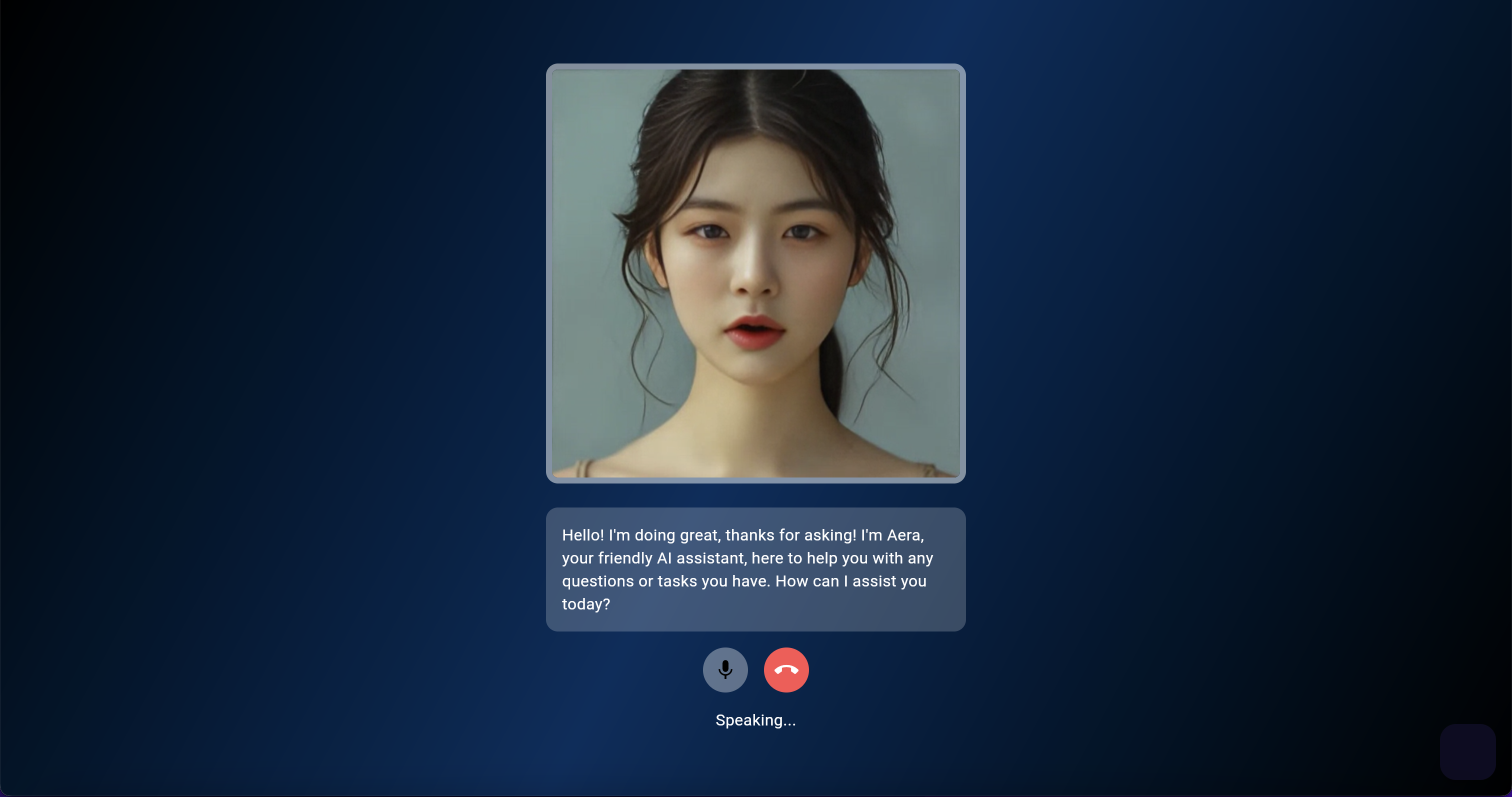 Interactive Conversation |
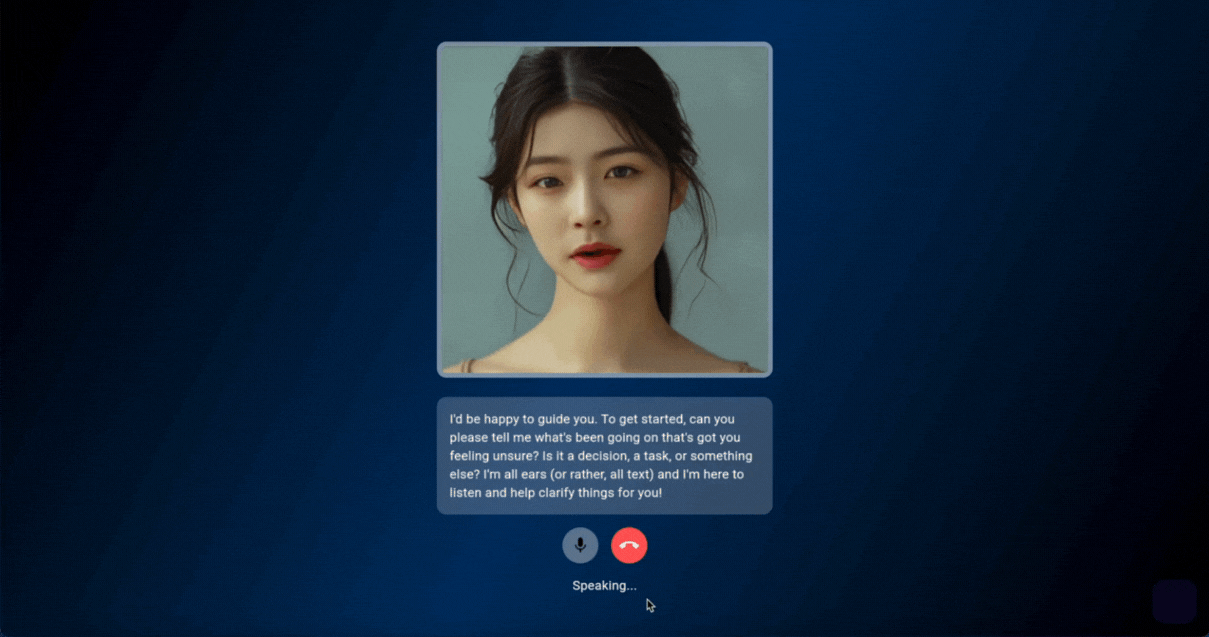 Live Demo |
🤝 Contributors
|
Jemis Goti |
🏆 Acknowledgements
Thank you for choosing Simli Client! Your support empowers the open-source community to keep innovating. If you find this package helpful, consider starring the repository or contributing to its development.